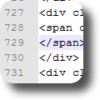Fast XML editor for Windows
Fast XML editor for Windows
Vote: (4 votes)
Program license: Trial version
Developer: Xmlblueprint
Version: XMLBlueprint 11
Works under: Windows
Vote:
Program license
(4 votes)
Trial version
Developer
Version
Xmlblueprint
XMLBlueprint 11
Works under:
Windows
Pros
- Fast and responsive performance even with large XML files
- Intelligent context-aware editing features
- Comprehensive support for multiple languages via Unicode UTF-8 and UTF-16
- Drag & drop functionality for ease of use
- Pre-installed validators and processors for XML and XSLT
Cons
- May have a steeper learning curve for beginners
- Interface could be more intuitive
- Limited integration with other development tools and services
Intuitive and Efficient XML Editing with xmlBlueprint
xmlBlueprint XML Editor is designed to offer a robust editing environment for XML files that combines speed with a comprehensive set of features. Targeting professional and enthusiast developers who need to manipulate XML data, this editor ensures that XML files, regardless of their complexity, can be managed with ease.
Performance and User Experience
One of the standout features of xmlBlueprint is its exceptional speed. The program launches quickly and operates smoothly, making it suitable for tasks that require frequent access to XML editing tools. The lack of lag when handling extensive XML files is noteworthy, ensuring that the application can keep pace with the demands of users who need to work without interruption.
Contextual Awareness and Support
xmlBlueprint stands out by its context-sensitive understanding of XML vocabularies. It intelligently offers suggestions on elements and attributes that are appropriate in the context of the document being edited. Additionally, it handles namespaces with precision, offering automatic prefix management to maintain the consistency and validity of the XML structure.
Compatibility and Language Support
The application's compatibility with various Windows versions is commendable, maintaining full functionality back to Windows '98, which is a rare attribute in modern software. Furthermore, xmlBlueprint excels in multi-language support with its adherence to the Unicode UTF-8 and UTF-16 standards, allowing users to edit and manage XML documents in virtually any language seamlessly.
Usability Enhancements
xmlBlueprint XML Editor makes the user experience more efficient through features like drag & drop functionality. Users can drag files or URLs into the application without needing to navigate through traditional file dialogs, streamlining the editing process.
Advanced Features
The program comes equipped with advanced tools to further help with XML file management:
- Relax NG Schema: This includes syntax coloring for better readability, validation to ensure file integrity, and automated XML completion that expedites editing.
- Pre-configured XML validators and XSLT processors provide necessary utilities for XML development.
- XML Element Selector allows for quick navigation and element management.
- Snippets and an example directory aid in reusing code and learning through examples.
- Comprehensive shortcuts for both the application and user-defined tools facilitate a more efficient workflow, and an auto-save feature ensures that changes are not lost.
Room for Improvement
Despite xmlBlueprint XML Editor's robust offerings, users might find that it has a steeper learning curve for those less familiar with XML editing. Although powerful, the interface could be more intuitive for newcomers to the field. Moreover, it may fall short for those expecting wider integration with other development tools or cloud services embraced by today's development environments.
Conclusion
Overall, xmlBlueprint XML Editor is a powerful tool for anyone working extensively with XML. It blends speed, comprehensive support for XML standards, multi-language compatibility, and numerous productivity-boosting features into a dependable application for Windows users.
Pros
- Fast and responsive performance even with large XML files
- Intelligent context-aware editing features
- Comprehensive support for multiple languages via Unicode UTF-8 and UTF-16
- Drag & drop functionality for ease of use
- Pre-installed validators and processors for XML and XSLT
Cons
- May have a steeper learning curve for beginners
- Interface could be more intuitive
- Limited integration with other development tools and services